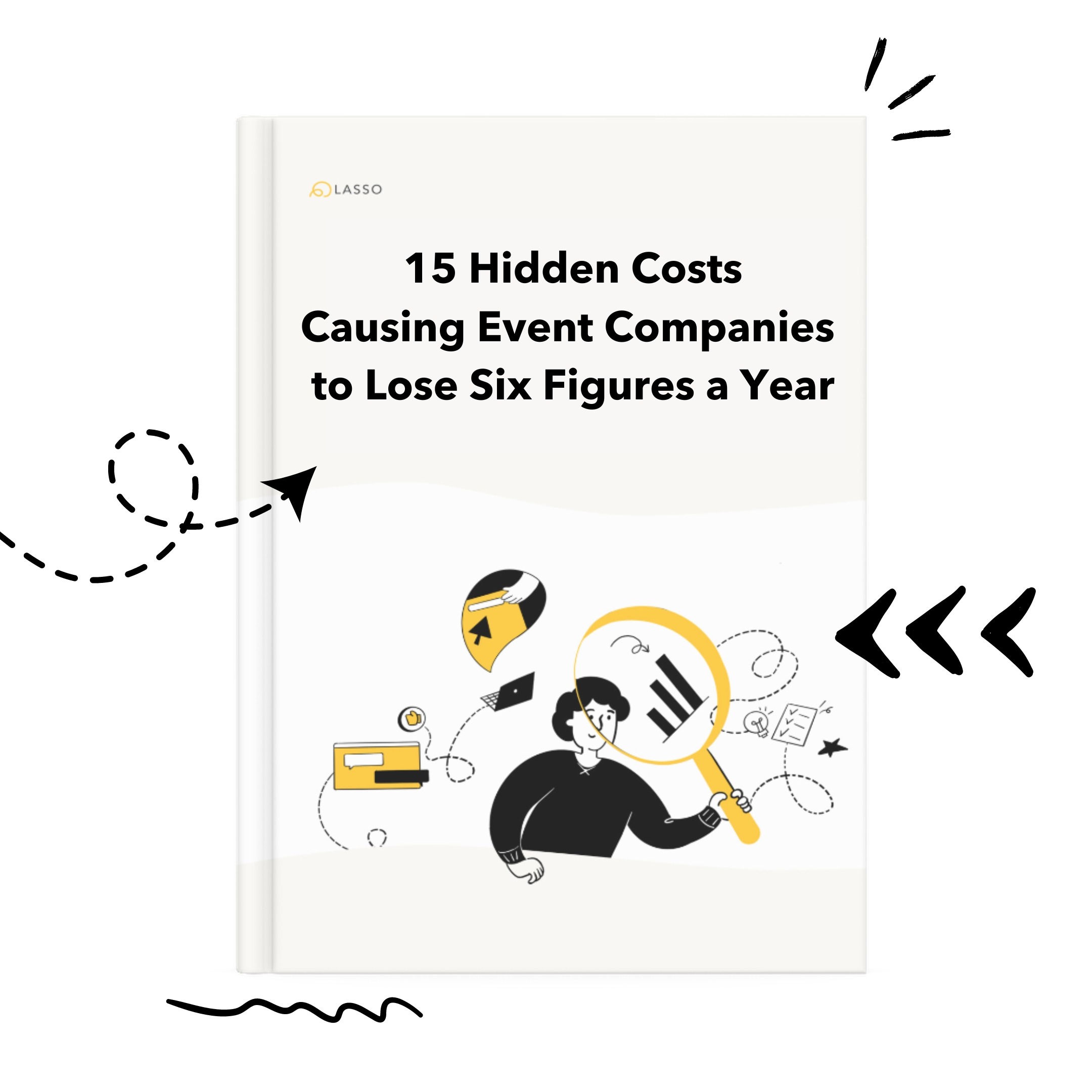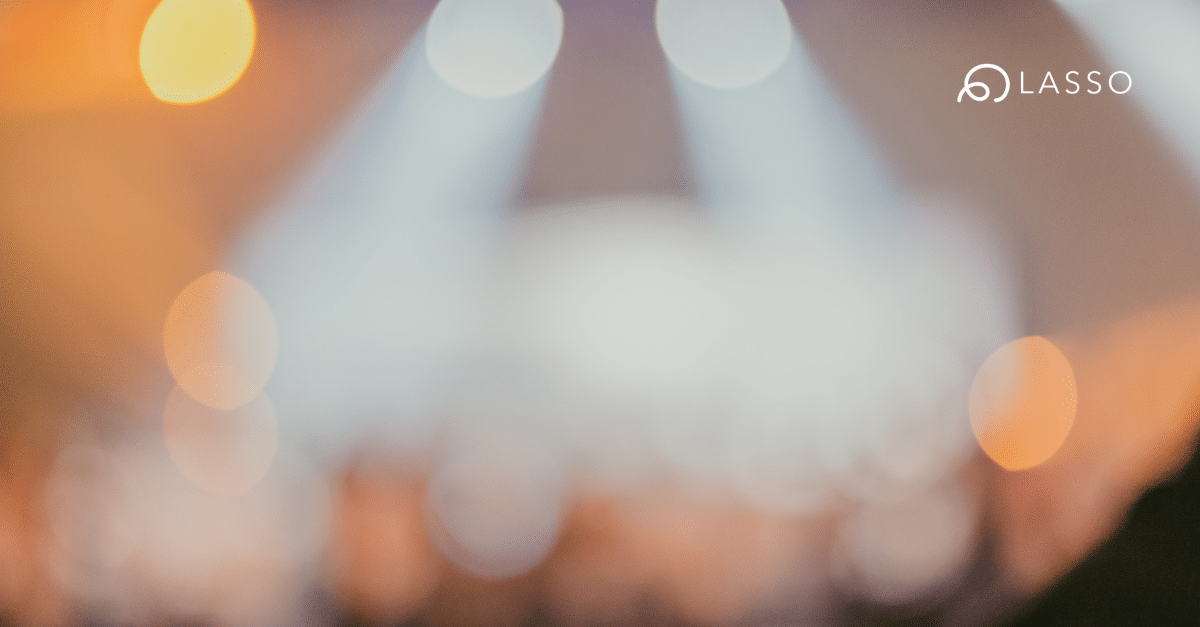As anyone who’s experienced it first-hand will tell you, the live events and entertainment industry functions differently than any other type of business. Sure, general project management tools like Asana, Monday, and ClickUp may be the “jack-of-all-trades”, but when it comes to niche industries like ours, being a master of none doesn’t cut it.
Let’s talk about why these all-in-one solutions might not be the best fit for event companies like yours.
1. They’re missing those “special somethings”
Imagine having a Swiss Army knife when you really need a specialized tool. Sure, it’s handy in a pinch, but have you ever actually tried to use one of those screwdrivers for something that takes longer than a minute? Niche industries need specialized features that are tailored to their needs, and horizontal project management tools often miss the mark.
2. They’re a round peg in a square hole
You could try to customize a generic project management tool to fit your unique needs, but that’s like trying to force a square peg into a round hole. It’s time-consuming, expensive, and still might not feel quite right in the end.
3. It’s the blind leading the blind
Generic project management tools might not understand the intricacies of niche industries, which can leave users feeling like they’re navigating a maze in the dark. Industry-specific tools, on the other hand, offer a guiding light with knowledge of best practices, regulations, and solutions to challenges that are generally unique, but standard in the event and production landscape.
4. Things get lost in translation
When it comes to communication, industries like ours have their own inside jokes, lingo, and processes.
Generic project management tools don’t cater to these, leading to miscommunications, more silos, and broken collaboration.
Industries like ours need their own customized, industry-savvy project management tool that speaks their language and understands their operations. Generic project management tools may be the life of the party for some, but when it comes to niche industries where the little things matter most, it’s time to call in the specialists.
Related content recommended for you: The 3 Biggest Live Event Project Management Mistakes and How to Avoid Them
In a recent survey, event pros like you told us about their current project management process. Here’s what we learned:
- Event companies use an average of 2.8 project management tools.
- 1 in 4 event companies are currently using 4+ tools to project manage their events.
- 60% said having multiple sources of truth was their top project management challenge.
- 40% still use spreadsheets to manage their events.
- More than half of event production companies say between 11 and 25 team members need access to their project management systems.
- 80% have had a major mishap with an event because there wasn’t a single source of truth for everyone to work from.
There’s no question — modern event production companies need project management software. But with so many project management tools out there, choosing the right one can be overwhelming. That’s why we’ve put together a comparison of the most popular tools available, so you can make an informed decision for your company.
➡️ Check out: How to Evaluate Project Management Tools for Live Events
TL; DR
Generic Project Management Tools
Asana Project Management
Asana is a popular project management tool that offers a wide range of features and is used across many different industries. It’s a cloud-based software that allows users to efficiently manage projects, monitor progress, and communicate with team members. However, for event production companies, Asana may not be the most optimal choice as it may not be streamlined enough to meet their specific needs.
Even with multiple integrations, users may still find themselves switching over to other platforms to obtain essential information. While Asana can be a valuable project management tool for certain purposes, its generic nature and lack of industry-specific features make it less suitable for event production.
Asana Pros
- Best suited for coordinating complex projects across teams
- Flexibility to customize the software to meet specific requirements
- 100+ third party integrations
- Gantt view with premium plan
- Custom templates
- Task management
- Free version
Asana Cons
- Lack of industry-specific features
- Potential learning curve (not as user friendly)
- Potential for information overload
- Advanced features that an everyday user might not need
- Free version does not have full scope and limited actions
- Reporting only available for Premium, Business, and Enterprise customers
Paid Asana Features
- Timeline
- Workflow Builder
- Milestones
- Unlimited dashboards
- Advanced search and reporting
- Custom rules builder
- Advanced integration
- Time tracking
- 24/7 support
Monday.com Project Management
Monday.com is a powerful project management tool that’s used by many companies and industries. It offers a wide range of features and options for organizing and tracking projects, but it may not be the easiest platform to use right out of the gate. Sometimes, custom properties may need to be created to make it more user-friendly for your specific audience or needs.
One of the unique aspects of Monday.com is its customizable boards, which allow you to visually organize and track tasks, deadlines, workflows, and collaborate with team members. It also offers automated workflows that can save time and effort by automating repetitive tasks. This frees up time to focus on more important tasks. Plus, you can customize the platform to match your workflow needs.
Monday.com Pros
- Task management
- Timeline, Gantt, Kanban and calendar views
- Guest access
- Customizable
- 70+ third party integrations
- Automated workflows
- 14-day free trial
Monday.com Cons
- No free version
- Custom work required to imitate all-inclusive platform
- Visual interface overload
- Difficult to track time and expenses
- Learning curves for all users
- The spreadsheet interface becomes cluttered with more data columns.
- Collaborating on tasks and projects across multiple boards is challenging for teams.
- Viewing all the team’s work at once is difficult due to the limit on the number of boards that can be displayed.
Paid Monday.com Features
- Unlimited items, docs, boards, and free viewers
- 200+ templates
- 35+ column types
- Kanban view
- Prioritized customer support
- Timeline, Gantt, and calendar views
- Advanced search functionality
- Guest access
- Automations (250 actions per month)
- Integrations (250 actions per month)
- Private boards and docs
- Chart view
- Time tracking
Wrike Project Management
Wrike is a versatile project management tool suitable for enterprise-level businesses. It enables you to manage projects, teams, and resources all in one place, with tons of features like third-party app integration and built-in templates. Wrike accommodates different project management methodologies and offers various views, including Gantt charts and Kanban boards, to visualize project progress.
It’s user-friendly, with an intuitive interface and easy navigation. However, event production companies may not find Wrike the best fit since it lacks specific features for managing technical equipment and coordinating with vendors. Nonetheless, it’s a great choice for other businesses.
Wrike Pros
- Easy-to-use task management
- Flexible project templates:
- Gantt charts and Kanban boards
- Customizable dashboards
- 400+ Integrations
- Reporting
- Free version
Wrike Cons
- Expensive for small teams or companies needing budget friendly tool
- Free account comes with basic features
- May require additional integrations or plugins to achieve collaboration levels
- Basic paid account starts with only 2GB storage.
- More storage available with upgrades
- Chat feature only on task level
- Limited customization
- Limited time tracking capabilities
- Lack of a chat option
- Unchangeable default filters
Paid Wrike Features
- United projects, tasks, templates, dashboards
- Interactive Gantt chart & calendar view
- Automations: 50 actions/user/month
- Reporting & analytics
- Integrations & open API
- Folder structure
- Custom item types
- Collaborator access
ClickUp Project Management
ClickUp is a popular project management tool with a user-friendly interface and diverse features. It allows you to create tasks, set deadlines, assign responsibilities, and track progress in real-time. ClickUp also offers time tracking capabilities to help manage time and resources, generate reports, and evaluate team performance. It also has a mobile app for remote teams or those who are frequently on the go.
ClickUp Pros
- Customizable workflows
- Intuitive and user-friendly interface
- Hundreds of integrations
ClickUp Cons
- May require additional integrations or plugins to achieve collaboration levels
- Not ideal for large teams
- Limited free plan
- Only chat or email support
- Complex pricing structure
- 100MB storage with free account
Event industry specific PM Tools
LASSO Project Management
With 80% of live event producers experiencing a significant mishap due to the lack of a unified source of information, it’s evident that having a single source of truth is crucial in ensuring effective collaboration and avoiding potential errors during events.
LASSO Project Management is the only tool that ties everything back to your individual events. No more shuffling between spreadsheets, email, slack and other generic PM tools. Keep your projects on track — from day one to the deadline.
LASSO Project Management Pros
- Built specifically for the events industry
- Simpler cross-team collaboration when you manage on-site and above site resources in the same platform
- Unlimited templates to automatically generate milestones, tasks, and communication channels based on event type.
- Ability to manage event crew and project tasks from one place.
- Task list creation and task editing management
- Real-time, two-way chats are all tied to individual events
- Gantt chart view
- Content hub for all central access to digital assets and important links
- Guest access and permissions
- Support of large document storage
- Color-coded tasks
- SMS and Email task notifications
- Zapier Integration
Features coming soon:
- Organization project boards
- Enhanced mobile optimization
- Mention support in comments and notes
- And much more!
How to Choose the Right Project Management Tool
Selecting the right project management tool for your company is essential to help successfully executing an event. It’s important to take the time to evaluate your needs and invest in a tool that best fits your business.
By taking a look at factors like features, ease of use, integrations, and pricing, you can make an informed decision and find the perfect tool for your company’s needs. Investing in the right project management software can save you time, increase productivity, and make communication with clients and team members so much easier.
{{cta(‘bfceaf7f-5001-44a4-9c82-5c938b849cf6′,’justifycenter’)}}