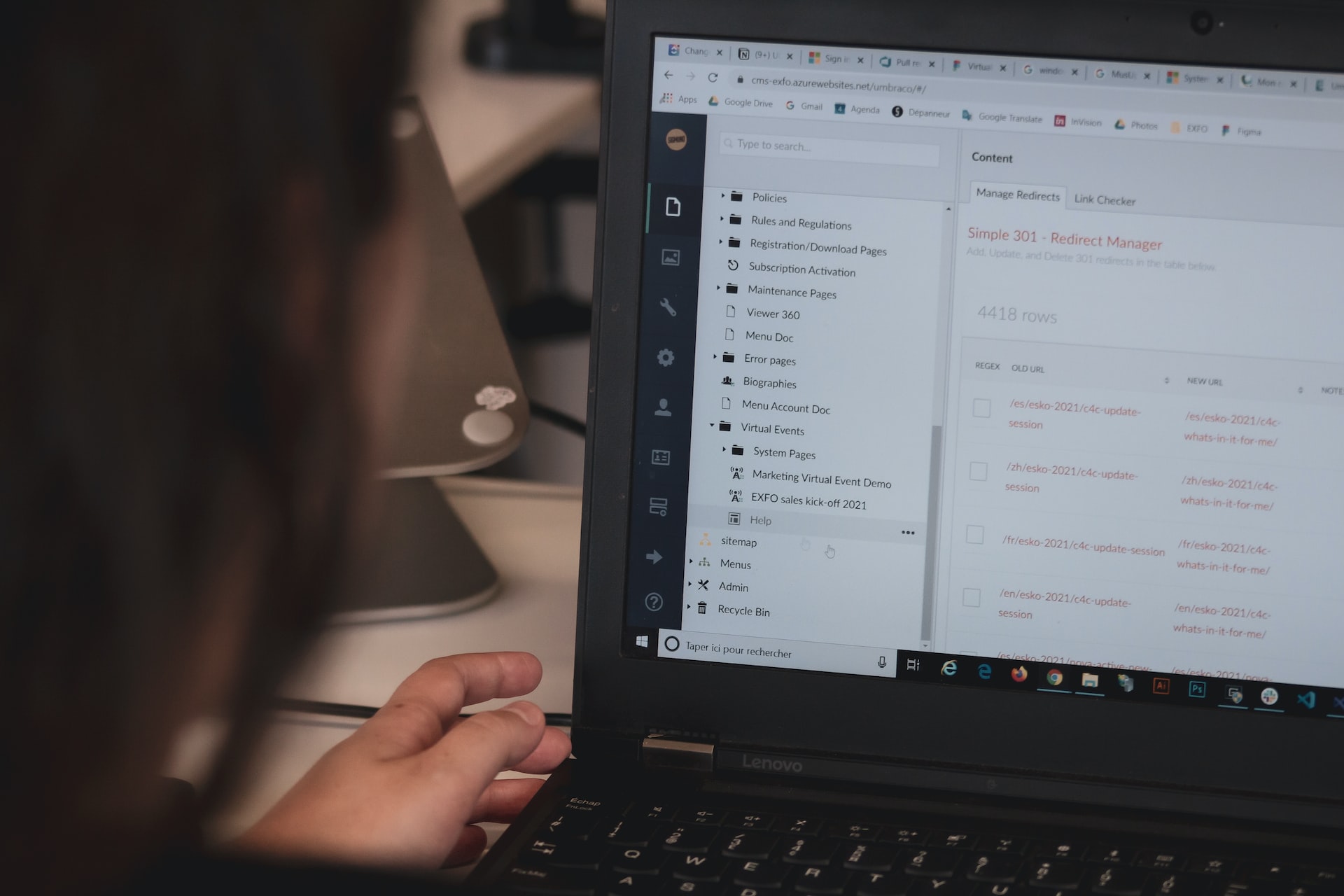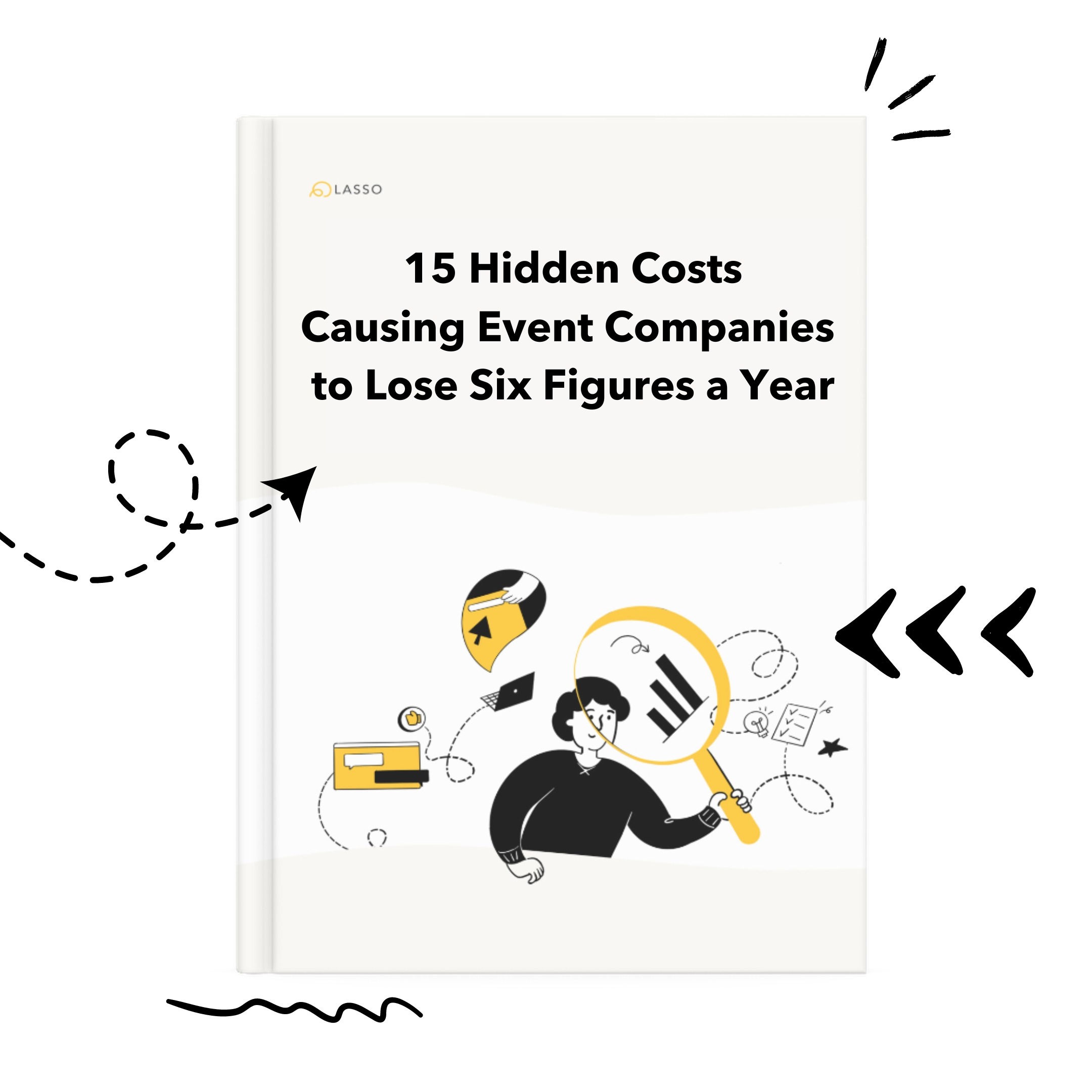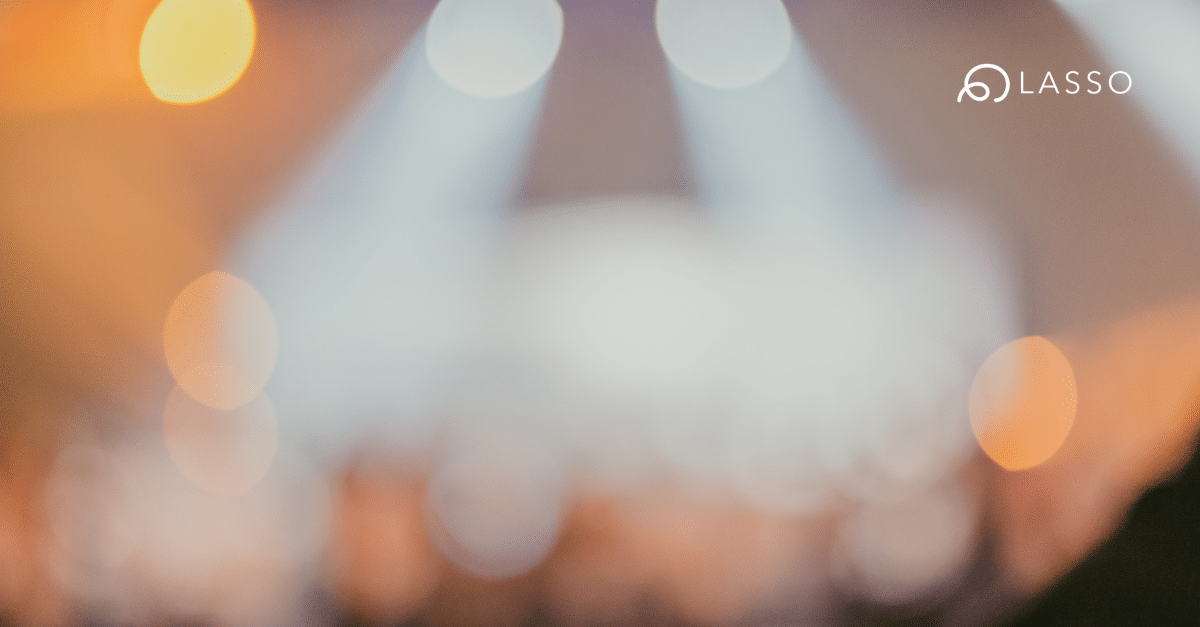Project management tools are essential for successful live events. They can help you plan and organize events, track progress, and coordinate with teams and stakeholders. To do this, you need the right project management tool. But how do you go about evaluating the various options? This article will take you through the benefits and process step-by-step.
Benefits of using project management tools for live events
Project management tools offer a range of benefits for live events. They facilitate effective communication with teams and stakeholders, enabling more efficient collaboration and coordination. Additionally, project management tools can provide oversight and visibility into the progress of the event, helping to ensure that everything is on track.
They can also help to identify potential risks and ensure that any issues are addressed before they become a problem. Project management tools should also provide detailed reporting, which can be used to measure the success of the event.
Project management tools can also help to streamline the event planning process. By providing a centralized platform for all event-related tasks, project management tools can help to reduce the amount of time and effort required to plan and execute a successful event.
Additionally, the right project management tool can help to reduce costs by providing a more efficient way to manage resources and track expenses. This can help to ensure that the event is completed within budget.

Identify your project management goals
Before you start researching and evaluating project management tools, it’s important to have a clear understanding of your objectives and overall goal. Knowing what tasks you need to complete and in what order they need to be done will help you focus your search.
- What tasks do you need to complete to ensure your event runs smoothly?
- Do you need to coordinate travel plans and accommodations for attendees?
- Do you need to track venue reservations and equipment rentals?
- Or do you need a tool that can help you manage contracts and payments?
When evaluating tools it’s important to consider the features and how they match the needs of the event. Some of the features to look for include task management, crew management, budgeting, planning and scheduling features, collaboration features, reporting features, and integration with other systems.
It is also important to consider the ease of use, scalability, and security of the tool. Additionally, consider any support services offered by the vendor, such as training or technical assistance.
It’s also important to consider the size and scope of your project. Are you managing a large-scale event with hundreds of attendees, or a smaller event with just a few people? Do you need to manage multiple projects at once, or just one? Answering these questions will help you determine which project management tool is best suited for your needs.
Related: Planning for Success: How to Achieve your Live Event Goals feat. Tom Stimson
Research live event project management vendors
Before committing to any vendor, make sure you do your due diligence. Take some time to research the company and read user reviews. How long has the company been in business? Does this vendor understand the needs of the events industry? What do users have to say about customer support? These factors can be just as important as evaluating tool features when selecting a project management tool for your events.
It’s also important to consider the vendor’s pricing structure. Is the cost of the tool within your budget? Are there any hidden fees or additional costs associated with the tool? Additionally, make sure you understand the vendor’s terms and conditions, and any cancellation policies that may be in place.
Evaluate project management software features
Once you know what you need the project management tool to do, it’s time to start looking at specific features. Every project management tool will have different features, so take some time to compare and contrast the different options. Look for tools that are user-friendly and offer features such as task management, budget tracking, and communication tools.
Also, consider the type of support offered with the tool—is there an online tech support or customer service line? How responsive is the company when it comes to customer inquiries?
The features of popular project management tools vary greatly depending on the vendor and the product. Some of the most common features include task and resource management, budgeting and planning features, collaboration tools such as real-time, two-way chat, reporting capabilities, and integration with other systems.
Additionally, many tools offer automated reminders, notifications, and alerts that can be used to keep teams informed on progress. Look out for tools that can provide templates that can be used to quickly create milestones and tasks tailored to the specific event type.
Need a little help evaluating your PM tool? Check out these must-have features.
{{cta(’55de6376-4acf-4cd1-bbf6-0d6169172633′,’justifycenter’)}}
Understand the total cost of ownership of a project management tool
Cost is an important factor when evaluating project management tools. There are tools that offer free plans, but these plans may be limited in terms of features, customer support and too generic for live event needs.
If you have a large event or complex planning needs, you may want to consider investing in a paid plan. Prices will vary depending on the features offered, but it’s important to make sure you get the best value for your money and not wasting time and resources on something that is not a perfect fit for your industry. Read user reviews and compare the features offered by different vendors to ensure you’re getting the most bang for your buck.
It’s also important to consider the long-term costs of a project management tool. Some tools may offer a low initial cost, but may require additional fees for additional features or customer support. Make sure to ask the right questions and understand the total cost of ownership before committing to a particular tool.
Demo the project management tool
Once you’ve narrowed down your options, it’s important to check out the tool before making a final decision. Many vendors offer demos of their software, so take advantage of these opportunities to see how the tool works in practice.
Pay attention to how intuitive the user interface is, how quickly tasks can be completed, and whether or not the tool meets all of your needs. If possible, ask other members of your team to join the demo – getting multiple perspectives can be helpful.
When testing the tool, it’s also important to consider the customer support offered by the vendor. Make sure to ask questions about the support options available, such as phone, email, or live chat.
Additionally, find out what kind of response time you can expect from the vendor, and if they offer any additional resources such as tutorials or user guides. Having access to reliable customer support can make a big difference in your experience with the tool.
Invest in the right live events project management tool
Choosing the right project management tool for your live events can be tricky, but it doesn’t have to be overwhelming. By taking the time to identify your goals, evaluate tool features, research vendors, and test out potential tools, you can ensure that your event runs as smoothly as possible.
It’s also important to consider the cost of the project management tool, as well as the level of customer support offered by the vendor. With the right project management tool, you can ensure that your event is a success.
Have you evaluated your strategy for managing live events?
LASSO Project Management is designed to streamline your event planning process, saving you time and ensuring a successful event.
{{cta(‘bfceaf7f-5001-44a4-9c82-5c938b849cf6’)}}

.jpg)