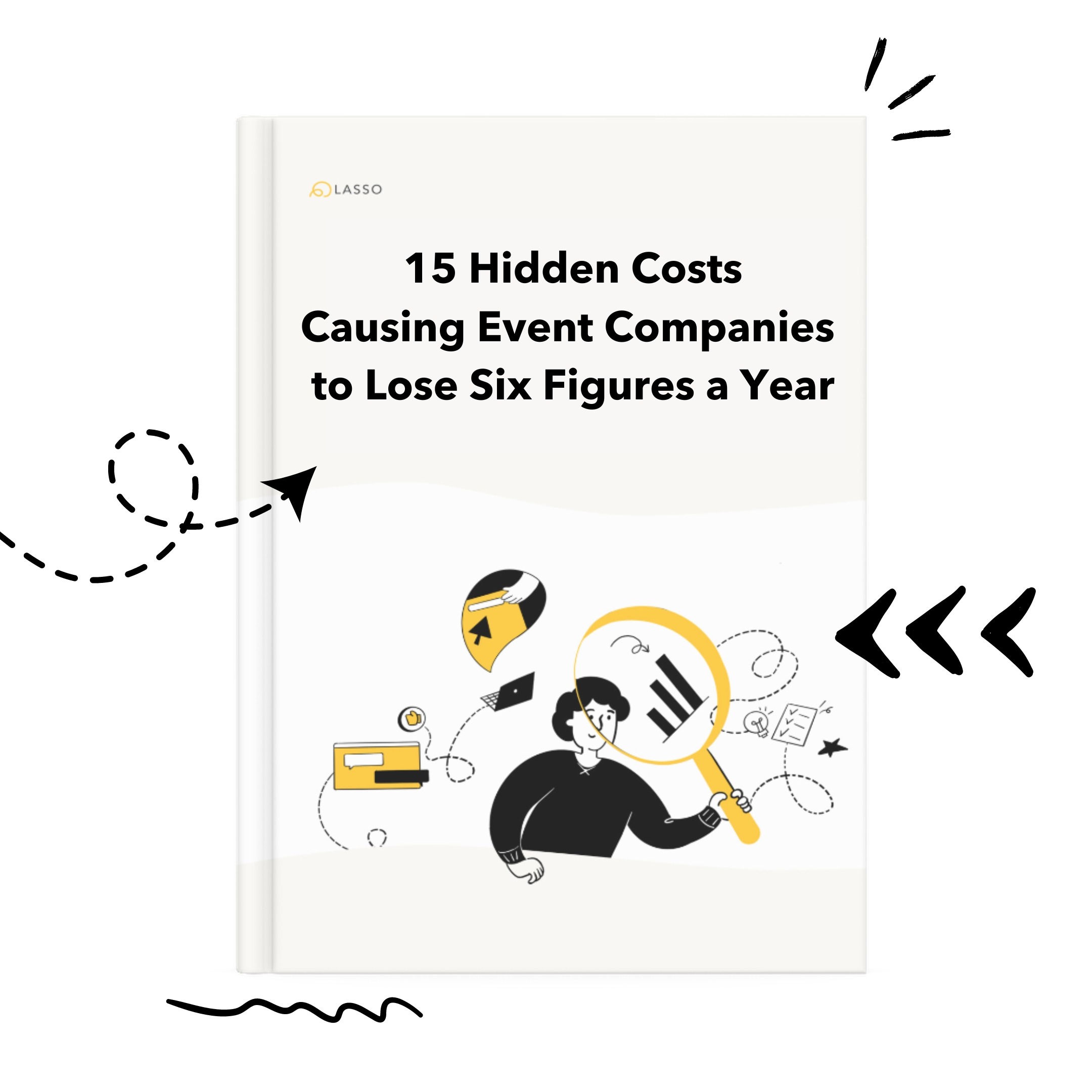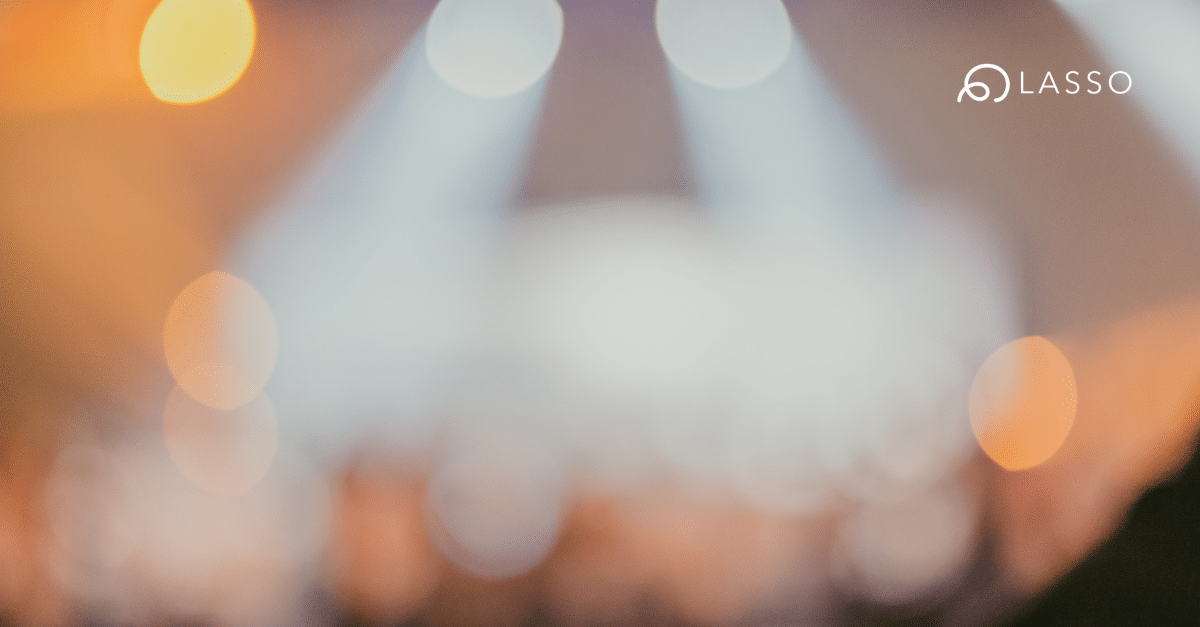John is a labor coordinator. He was just told that their client now wants all of the crew to park in lot B instead of lot C for the event the very next day. John smiles, says no problem, and then spends an hour picking up the phone and calling each crew member to inform them of the change and confirming that they will be parking in the correct lot. He does not have an event scheduling software to help him accomplish these tasks.
Sandy processes event time sheets so that the crew can be paid and the client can be billed. Once she gets the paper time sheets back from the field, she must then manually enter them into their payroll system. She gets through most of the time sheets in 1 morning, but must then call several people to confirm their hours worked. This further delays when her company is able to bill their client.
George is in charge of scheduling a crew to work a festival in 3 weeks. He has a list of crew in an excel spreadsheet. He must first remember who would be the best fit for this event and then call or email them to see if they are available. If they are not, he has to continue down the list. He spends all of his time managing spreadsheets, calls, and emails, so he doesn’t have enough quality time to recruit new crew members into their database.
Jenny is a CEO of an event production company with 15 employees. Each employee owns bits and pieces of her company’s event workflow and all information is housed in their email inboxes, on excel spreadsheets, and in their heads. It is difficult to get a comprehensive update on the progress of an event at any given time. And, she worries what will happen if someone on her team leaves. She also finds out, after it’s too late to go back to the client, that a recent event went over budget due to overtime, per diems, and travel costs.
Ben is tasked with making all of the travel arrangements for the crew prior to an event. When he finally gets the schedule, he must then research and book all of the flights, cars, and hotels as well as communicate travel itineraries with each crew member. Unfortunately, the travel costs end up far exceeding what was budgeted, so the company must eat that cost.
Sarah is in charge of obtaining new hire paperwork from the crew prior to working them on an event. Frank is scheduled to work at an event tomorrow, but he has not yet submitted his paperwork. She must now track him down to get all of the government-required documents before the event begins. It is a constant struggle to know who has submitted what documentation, and when.
There is a better way.
All of these people suffer from manual processes in various stages of the live event production workflow. Manual processes are dominated by disarray and by nature, they are extremely hard to track and prone to human error. Because the event world is so entrenched with manual processes, we often don’t realize there are different ways to handle things.
There are many advantages to automating your event workflow with crew management software such as streamlining communication, avoiding manual errors, freeing up valuable time, and cutting costs. Workflow automation will not only speed up your processes, but it will make them better defined, less error-prone, easier to track, and will clean up your inbox. On top of that, your profit margins will improve as you gain more control and more visibility into costs – prior to incurring them.
Request a demo to see how LASSO’s event scheduling software can take your manual work fails and turn them into automated workflows.